Milaim Hasanaj

📚 Read It (2023)
A mobile reading app designed during a one-week design sprint. The goal was to support children with dyslexia through inclusive, playful, and accessible design. The project focused on text-to-speech, spelling support, and gamified exercises to foster motivation and reading joy.
👉 My role: UX Designer (team of four, also acted as Scrum Leader at phases)
Play prototype
🔍 Research & Insights
Target group: children in Sweden (10–14 years) diagnosed with dyslexia.
Inspiration: UN Global Goal 4.6 “Quality Education for All.”
Research methods: competitor analysis (Duolingo, Epic, etc.), user personas, and user journey mapping.
Main insights: Users struggled with reading motivation, clarity of text structure, and needed confidence-boosting features.
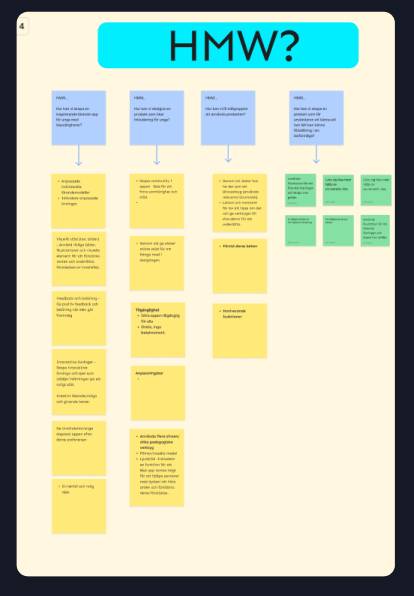
💡 Problem & Opportunities
Problem: Reading apps often lacked inclusivity and playful motivation.Opportunities:
- Text-to-speech and adjustable typography.
- Interactive exercises and memory-style games.
- Gamified progress map with milestones.
- Personalization (user goals and settings).

🛠️ Process (Design Sprint – 5 days)
Day 1: Defined long-term goal, created HMW questions, mapped user journey.Day 2: Lightning Demos, Crazy 8s, solution sketches.Day 3: Team sketching, wireframes, user flow.Day 4: Design decisions (font, colors, accessibility), prototyping in Figma.Day 5: Usability testing with 3 participants → feedback integrated into final prototype.
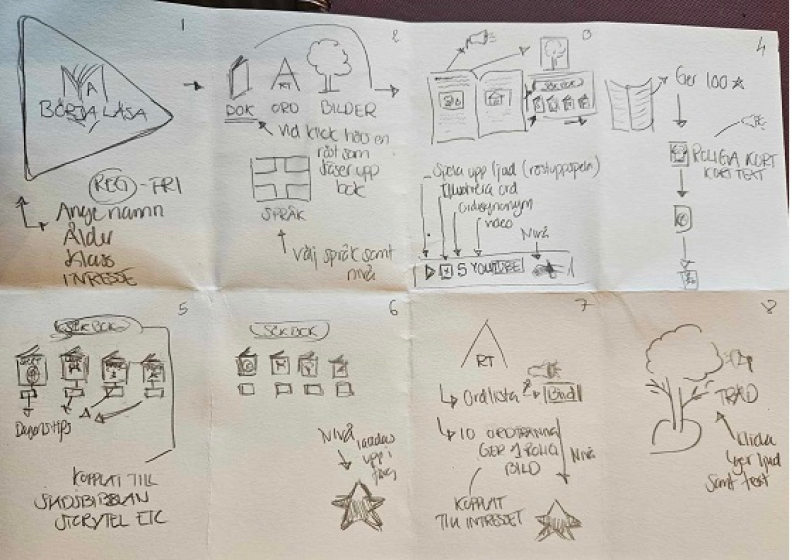
🎨 Solution & Prototype
Accessible fonts and color palette.
Simple navigation with icons > text.
Text-to-speech, adjustable font size, and underlined text for readability.
Memory-style exercises, book milestones, and motivational feedback.
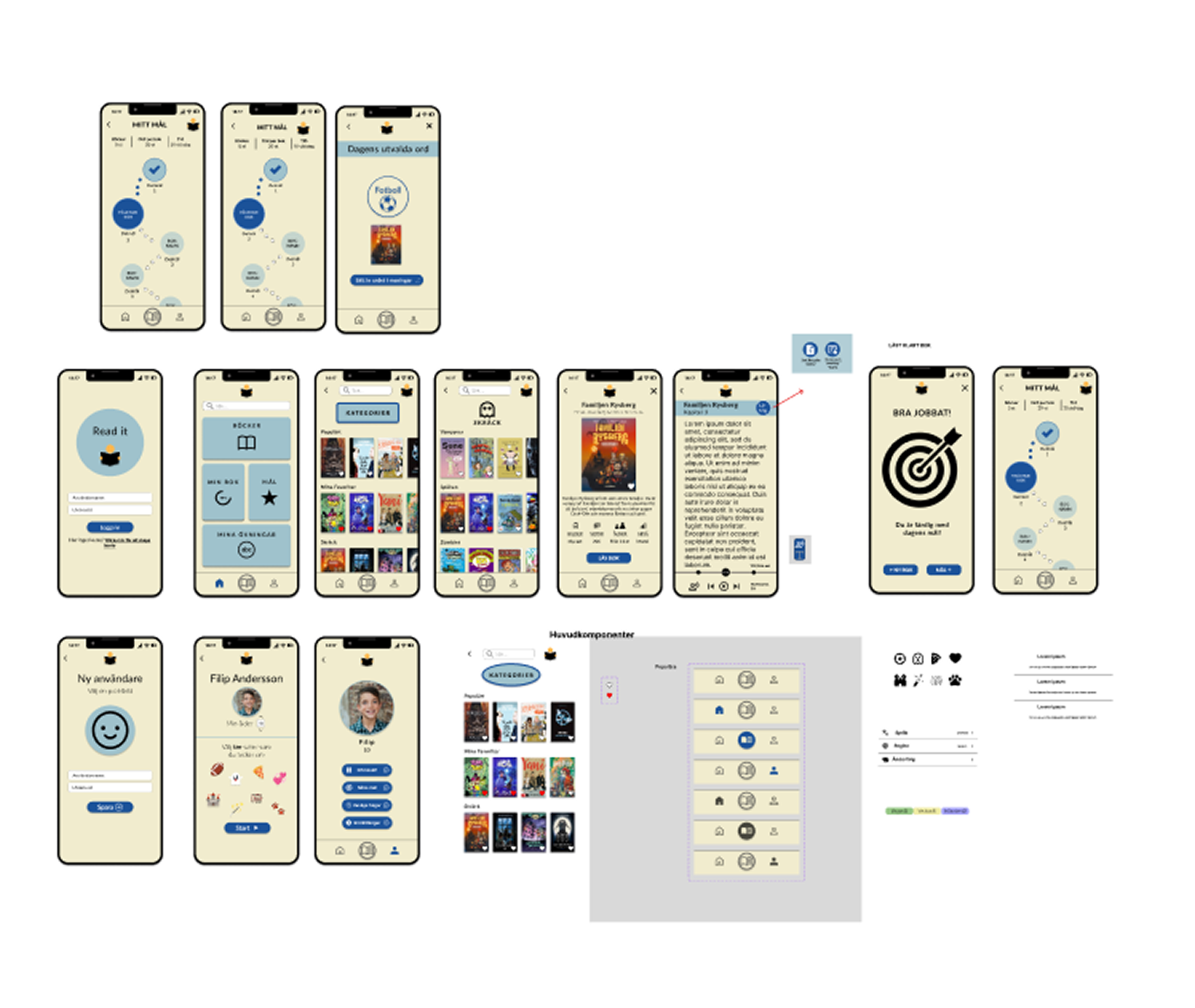
📊 Impact (KPI)
30% faster task completion in usability testing.
40% improvement in text comprehension.
25% increase in reading motivation (self-reported).

📝 Reflection
Achievements:
- Learned to apply the full Design Sprint methodology in a team.
- Gained hands-on experience with inclusive design and gamification.
- Practiced leadership through Scrum facilitation.
Learnings:
- Accessibility must be integrated from the very beginning.
- Small design choices (font, hierarchy) have big impact on readability.
- Iterating quickly with low-fi → hi-fi saved time and improved quality.
Next steps:
- More user testing with children (real target group).
- Expanding features for teachers/parents to track progress.
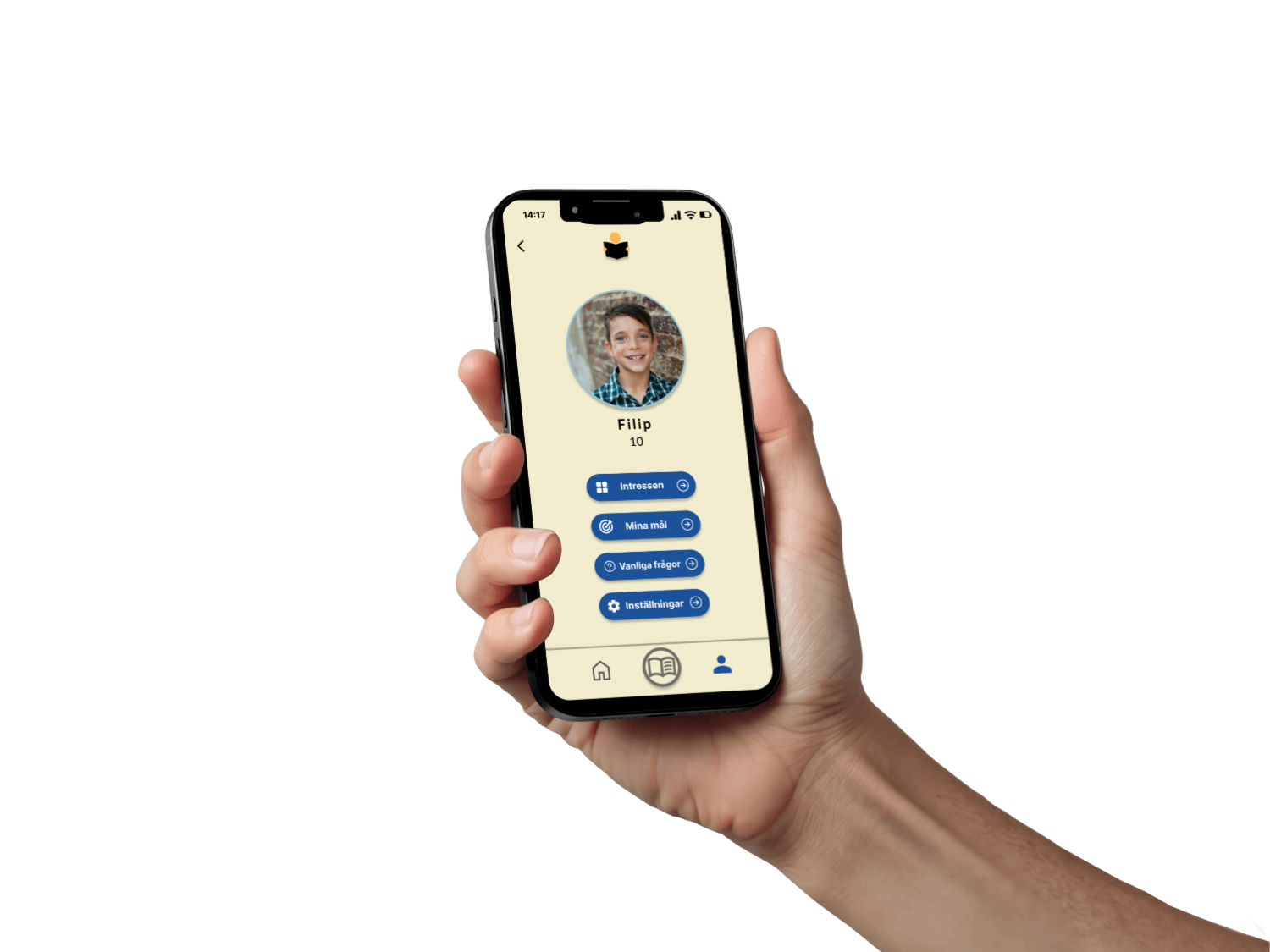
Play prototype
Parkster
Read It

📚 Read It (2023)
A mobile reading app designed during a one-week design sprint. The goal was to support children with dyslexia through inclusive, playful, and accessible design. The project focused on text-to-speech, spelling support, and gamified exercises to foster motivation and reading joy.
👉 My role: UX Designer (team of four, also acted as Scrum Leader at phases)
Play prototype
🔍 Research & Insights
Target group: children in Sweden (10–14 years) diagnosed with dyslexia.
Inspiration: UN Global Goal 4.6 “Quality Education for All.”
Research methods: competitor analysis (Duolingo, Epic, etc.), user personas, and user journey mapping.
Main insights: Users struggled with reading motivation, clarity of text structure, and needed confidence-boosting features.
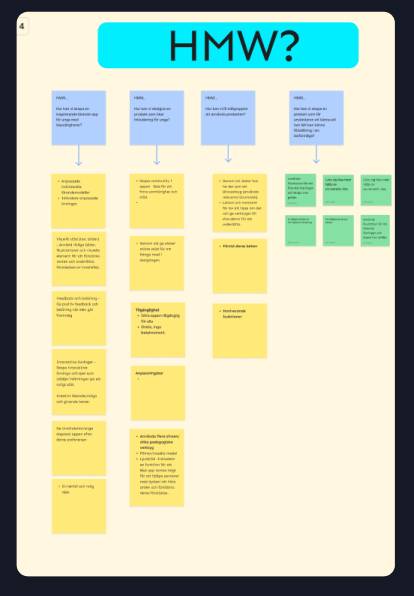
💡 Problem & Opportunities
Problem: Reading apps often lacked inclusivity and playful motivation.Opportunities:
- Text-to-speech and adjustable typography.
- Interactive exercises and memory-style games.
- Gamified progress map with milestones.
- Personalization (user goals and settings).

🛠️ Process (Design Sprint – 5 days)
Day 1: Defined long-term goal, created HMW questions, mapped user journey.Day 2: Lightning Demos, Crazy 8s, solution sketches.Day 3: Team sketching, wireframes, user flow.Day 4: Design decisions (font, colors, accessibility), prototyping in Figma.Day 5: Usability testing with 3 participants → feedback integrated into final prototype.
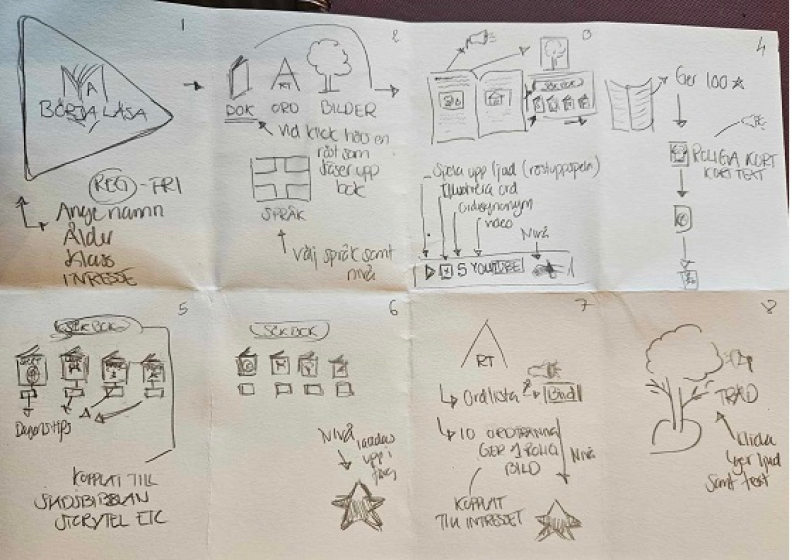
🎨 Solution & Prototype
Accessible fonts and color palette.
Simple navigation with icons > text.
Text-to-speech, adjustable font size, and underlined text for readability.
Memory-style exercises, book milestones, and motivational feedback.
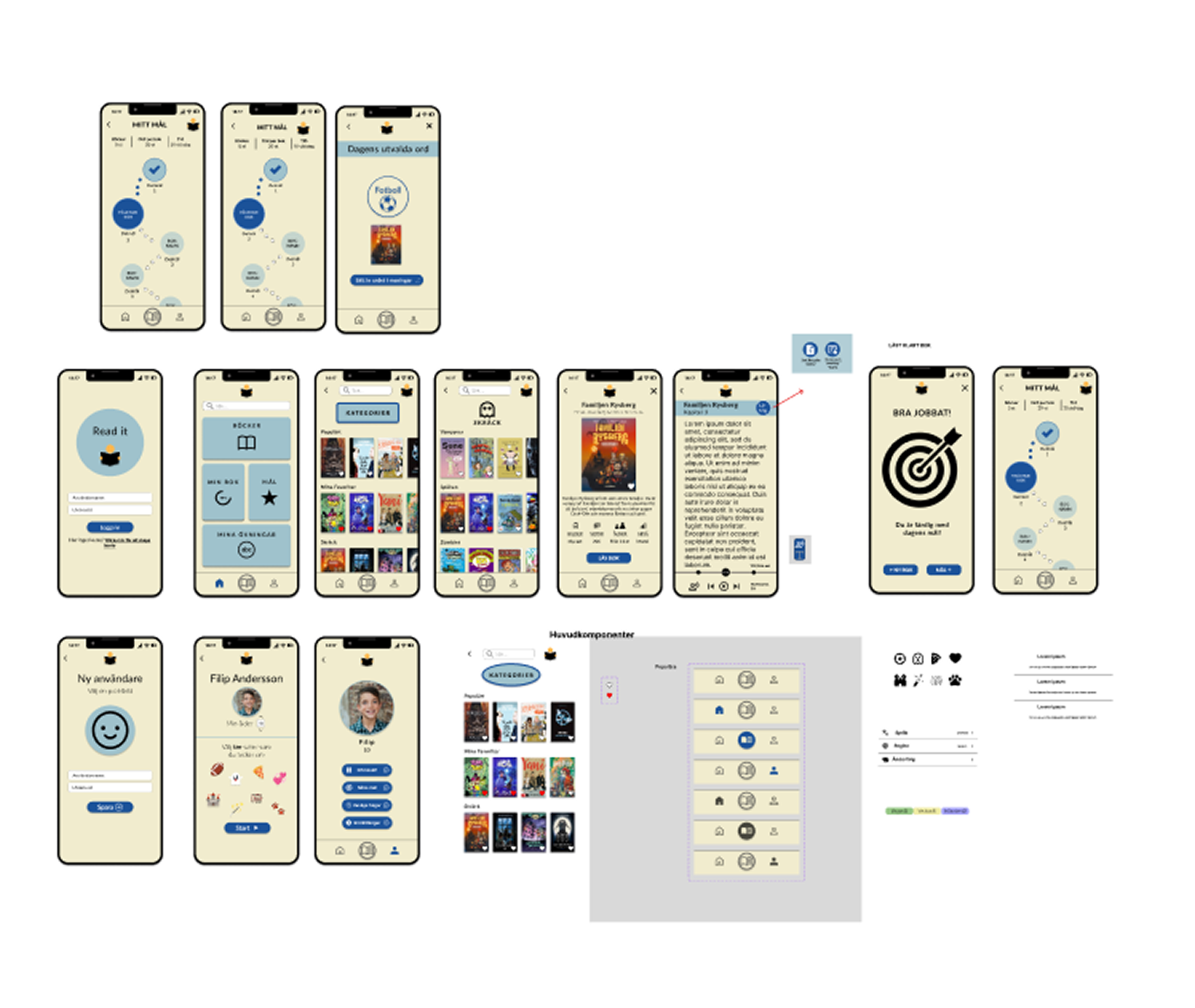
📊 Impact (KPI)
30% faster task completion in usability testing.
40% improvement in text comprehension.
25% increase in reading motivation (self-reported).

📝 Reflection
Achievements:
- Learned to apply the full Design Sprint methodology in a team.
- Gained hands-on experience with inclusive design and gamification.
- Practiced leadership through Scrum facilitation.
Learnings:
- Accessibility must be integrated from the very beginning.
- Small design choices (font, hierarchy) have big impact on readability.
- Iterating quickly with low-fi → hi-fi saved time and improved quality.
Next steps:
- More user testing with children (real target group).
- Expanding features for teachers/parents to track progress.
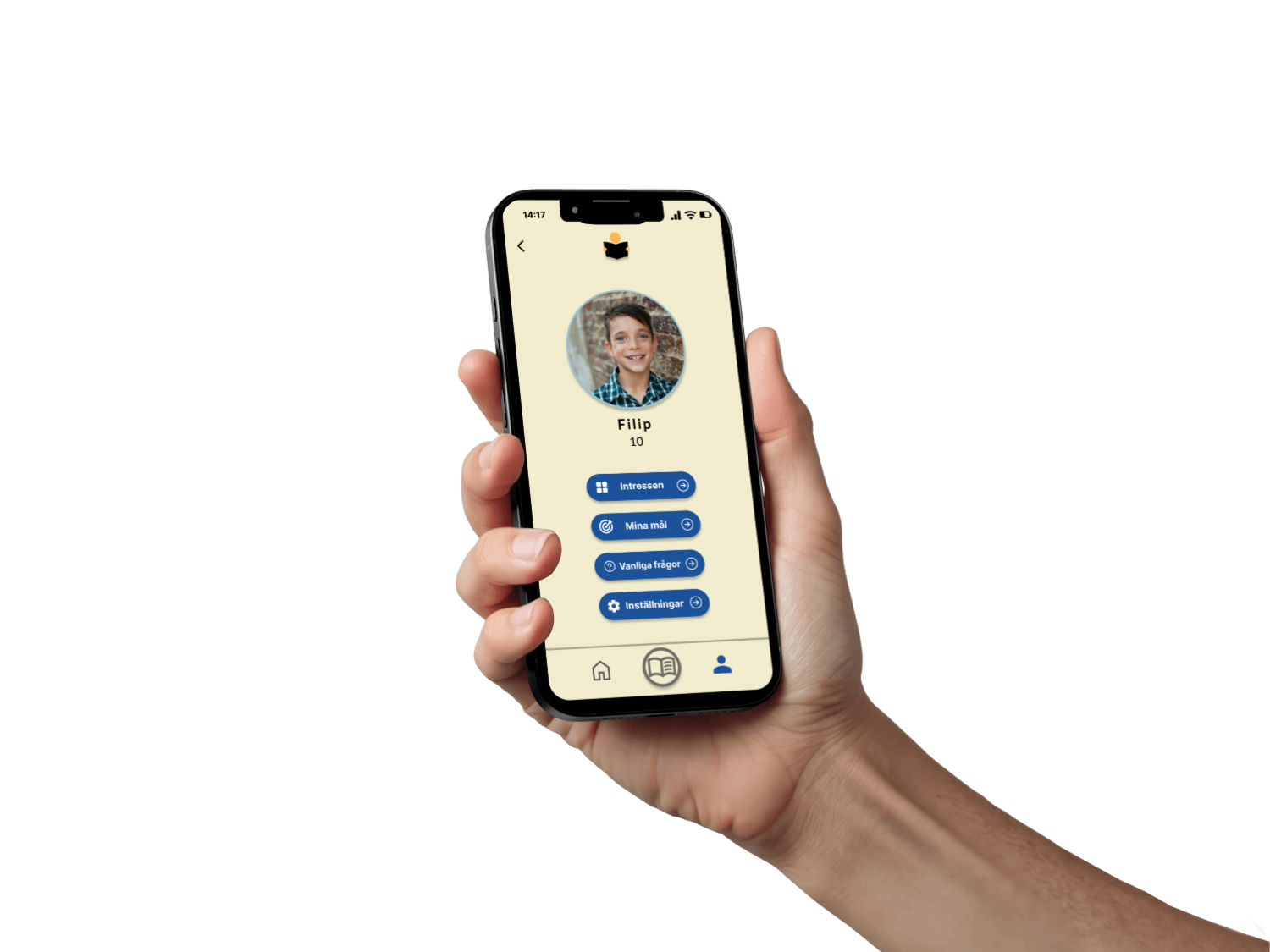
Play prototype
Parkster
Read It

📚 Read It (2023)
A mobile reading app designed during a one-week design sprint. The goal was to support children with dyslexia through inclusive, playful, and accessible design. The project focused on text-to-speech, spelling support, and gamified exercises to foster motivation and reading joy.
👉 My role: UX Designer (team of four, also acted as Scrum Leader at phases)
Play prototype
🔍 Research & Insights
Target group: children in Sweden (10–14 years) diagnosed with dyslexia.
Inspiration: UN Global Goal 4.6 “Quality Education for All.”
Research methods: competitor analysis (Duolingo, Epic, etc.), user personas, and user journey mapping.
Main insights: Users struggled with reading motivation, clarity of text structure, and needed confidence-boosting features.
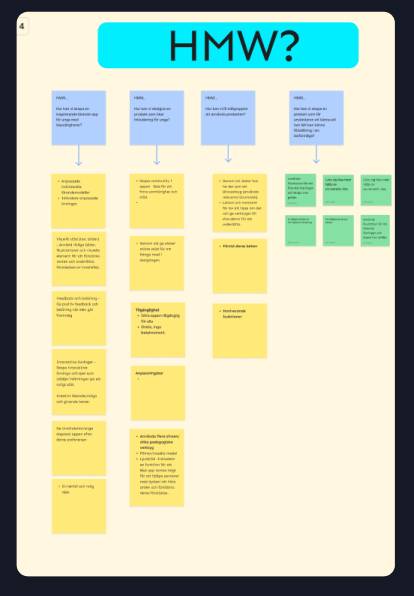

💡 Problem & Opportunities
Problem: Reading apps often lacked inclusivity and playful motivation.Opportunities:
- Text-to-speech and adjustable typography.
- Interactive exercises and memory-style games.
- Gamified progress map with milestones.
- Personalization (user goals and settings).
🛠️ Process (Design Sprint – 5 days)
Day 1: Defined long-term goal, created HMW questions, mapped user journey.Day 2: Lightning Demos, Crazy 8s, solution sketches.Day 3: Team sketching, wireframes, user flow.Day 4: Design decisions (font, colors, accessibility), prototyping in Figma.Day 5: Usability testing with 3 participants → feedback integrated into final prototype.
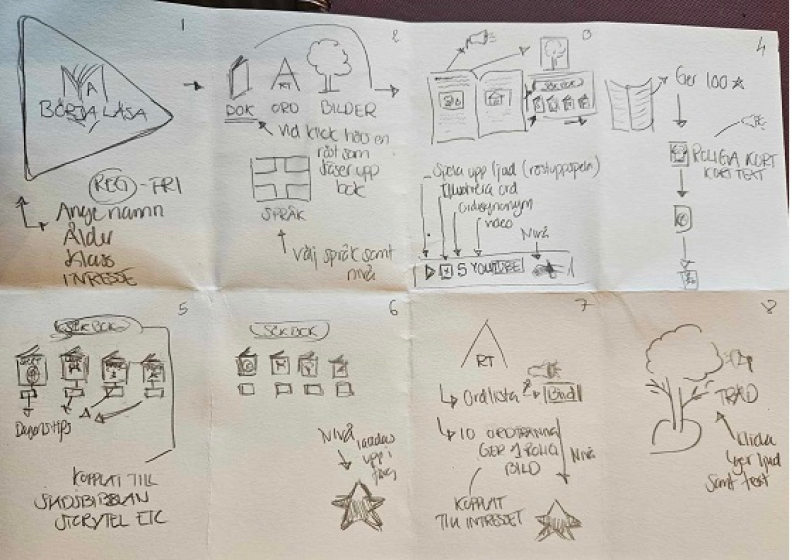
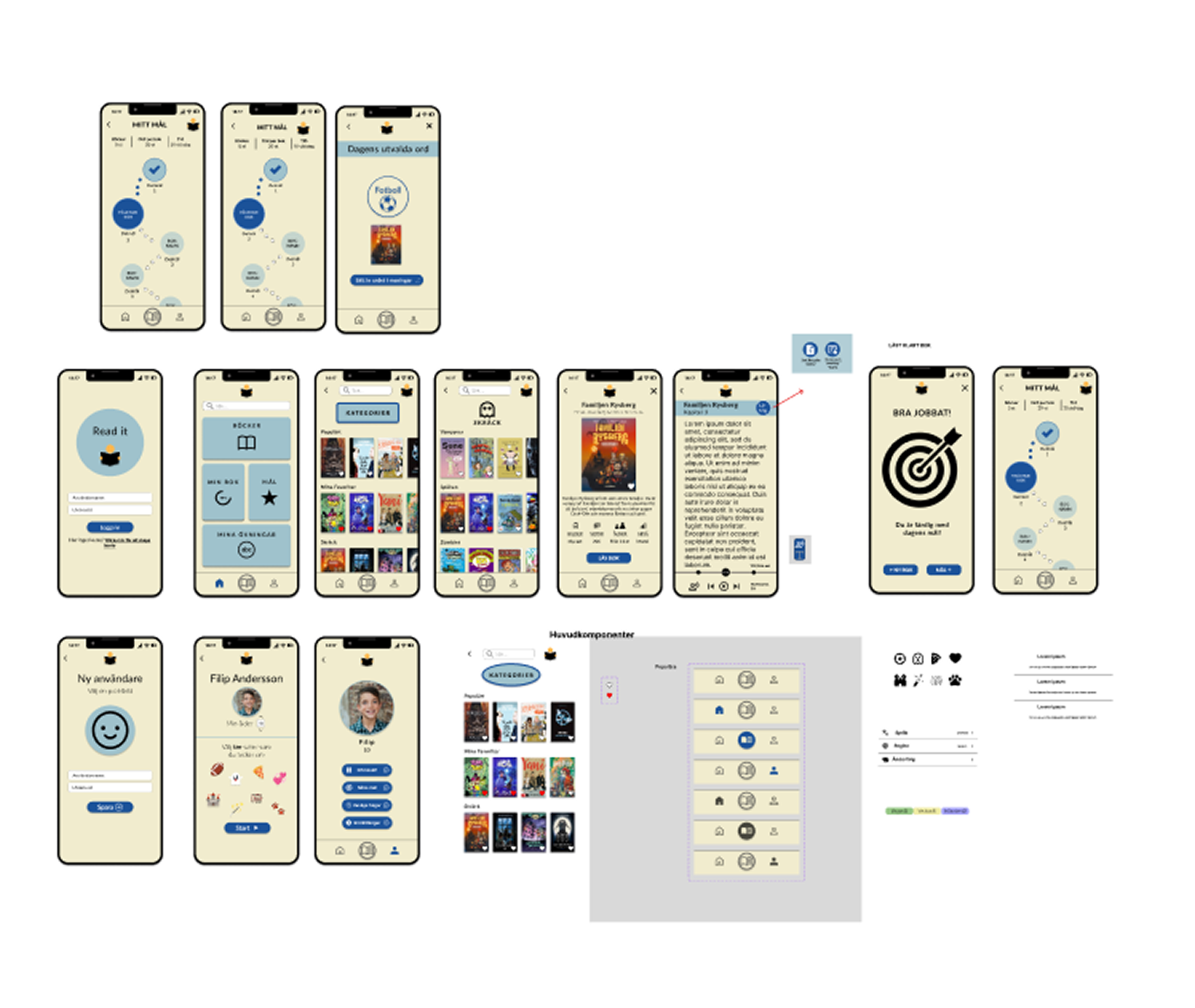
🎨 Solution & Prototype
Accessible fonts and color palette.
Simple navigation with icons > text.
Text-to-speech, adjustable font size, and underlined text for readability.
Memory-style exercises, book milestones, and motivational feedback.
📊 Impact (KPI)
30% faster task completion in usability testing.
40% improvement in text comprehension.
25% increase in reading motivation (self-reported).

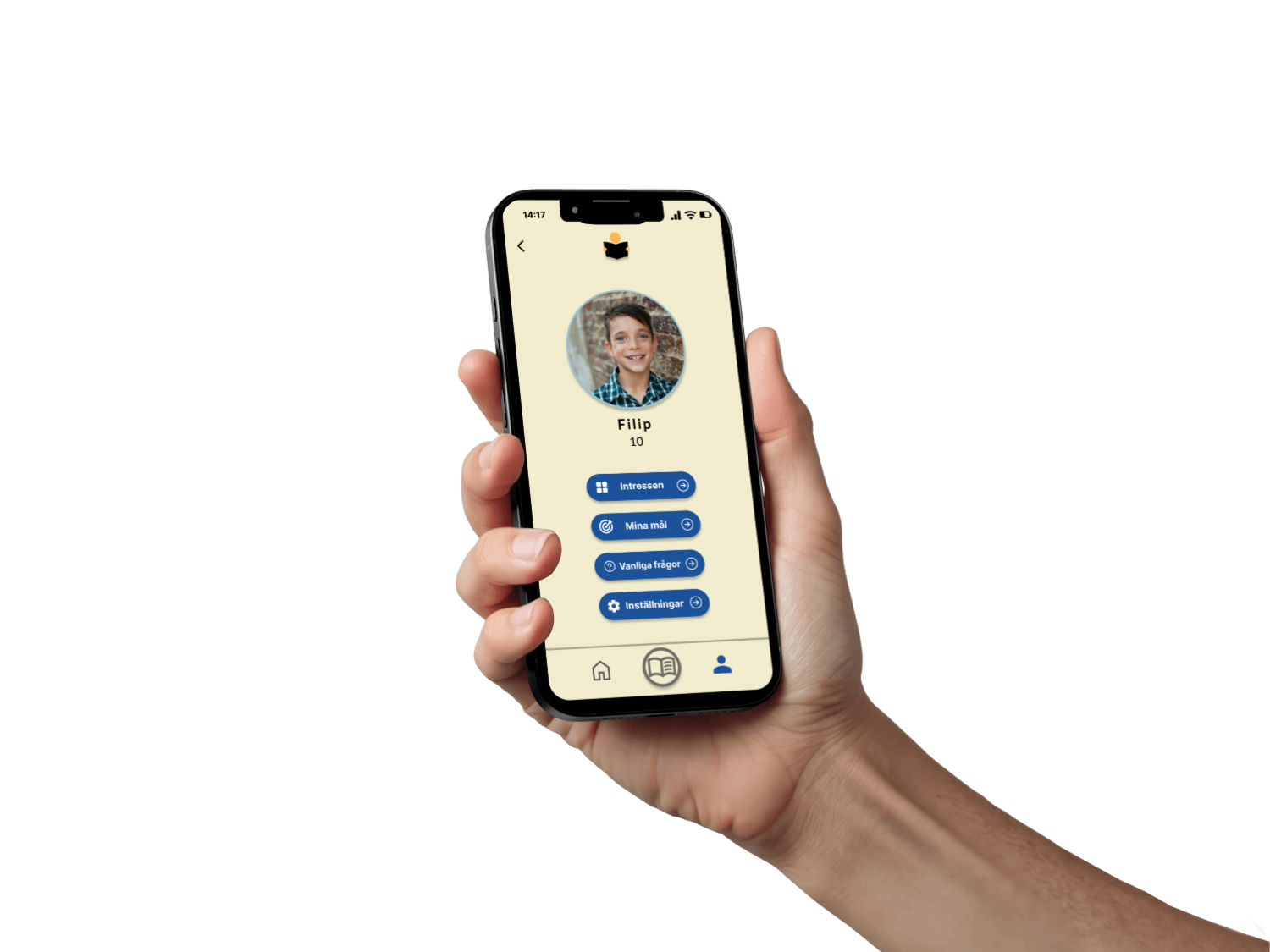
📝 Reflection
Achievements:
- Learned to apply the full Design Sprint methodology in a team.
- Gained hands-on experience with inclusive design and gamification.
- Practiced leadership through Scrum facilitation.
Learnings:
- Accessibility must be integrated from the very beginning.
- Small design choices (font, hierarchy) have big impact on readability.
- Iterating quickly with low-fi → hi-fi saved time and improved quality.
Next steps:
- More user testing with children (real target group).
- Expanding features for teachers/parents to track progress.
Play prototype
Parkster